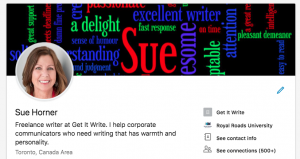 (Updated September 11, 2018) Do you want to stand out among the 560+ million people who are members of LinkedIn? Well, sure you do! LinkedIn acts as an online resume, positions you as an expert and opens doors to new contacts and new business.
(Updated September 11, 2018) Do you want to stand out among the 560+ million people who are members of LinkedIn? Well, sure you do! LinkedIn acts as an online resume, positions you as an expert and opens doors to new contacts and new business.
At a meeting of IABC/Toronto’s Professional Independent Communicators, members learned how to create a killer LinkedIn profile from Punch!Media‘s Leslie Hughes, LinkedIn trainer and social media professor.
The tips Leslie shared included these 10 mistakes you should never make:
- Not using LinkedIn at all or being too passive.
- Using the wrong images. Your photo shouldn’t be a cartoon, a pet, a baby, a wedding photo or a group shot.
- Publishing really personal information. Leave off your year of birth, marital status, home address – all things that could be used to steal your identity. Only publish information you’d feel comfortable seeing on a billboard.
- Connecting with anyone and everyone. “Everyone” is not a strategy. Connect with people you know or would like to know.
- Using the default invitation to connect (which is automatic when you click “connect”). Always personalize your request by clicking on the person’s profile first, then “send a message.”
- Not filling out your summary. You have up to 2,000 characters to describe how you can help your target client or employer. Include a call to action, such as “subscribe to my newsletter” or “send me an email.”
- Not customizing your LinkedIn URL to your name. (Go to your profile > Edit public profile > Edit public profile URL. Get rid of the numbers and just use your name.)
- Putting your profile settings as “private.” How are people going to find you?
- Auto-forwarding your posts to all social media channels.
- Spelling errors.
Leslie also shared three steps to use LinkedIn to win more assignments:
1. Build up your profile.
LinkedIn walks you through the essential steps to create or strengthen your profile, tracking what percentage is complete. You want to complete it, because LinkedIn says those who do are 40 times more likely to receive recommendations. You’ll only reach 100% when your profile includes:
- a photo (make it a close-up, focused professional picture of you alone);
- a line about what you do (up to 120 characters to describe who you help and your value proposition);
- a description of your current position;
- a minimum of two past positions;
- your education;
- three or more skills; and
- 50+ connections.
2. Connect with “quality” people (not quantity).
It’s not a numbers game, so concentrate on making a meaningful connection with people you know or want to get to know.
3. Stay top of mind and in touch with your contacts.
According to LinkedIn, members who share content at least once a week are nearly 10 times more likely to be contacted for new opportunities than people who don’t share. Ideally, you should spend five to 10 minutes each day updating your status (best times are 7 to 9 a.m. and 5 to 6 p.m.), adding new connections, commenting or liking other posts.
Leslie said that people often complain, “I have nothing to say!” but what you can offer is your perspective, or interesting links and content others would find useful. People will consistently read your updates if you always have good content. Find content on popular sites within your industry, news aggregators and items posted by your contacts.
Leslie also noted that other areas to check on LinkedIn are jobs and groups. If you’re an introvert, you may especially like being part of a group because it’s an easy way to jump into a conversation.
Have you followed all the steps to polish your profile? What kind of results have you seen?

Great advice Sue. Thanks for sharing this. I see the benefits of getting more active on LinkedIn.
My pleasure! I’ll look for your more active presence on LinkedIn. 🙂